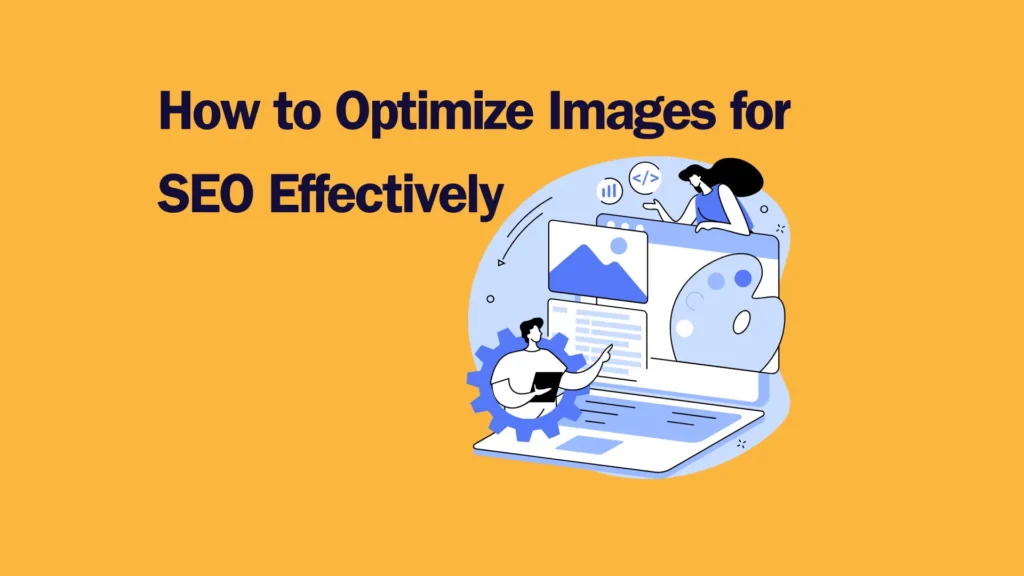
How to Optimize Images for SEO Effectively
Optimizing images for SEO is a critical step toward improving both your website’s visibility and user experience. Images play a vital role in engaging users, but search engines often struggle to interpret them without proper optimization. By incorporating image optimization into your broader on-page SEO strategy, you can achieve faster load times, higher rankings, and an overall boost in website performance.
This guide delves into actionable strategies for optimizing images for SEO, ensuring your site excels in both functionality and appeal.
Choosing the Right File Format
The foundation of effective image optimization starts with selecting the correct file format. Each format serves a specific purpose, and making the right choice can significantly impact your website’s speed and visual quality.
For standard or static images, WEBP is a highly recommended format. It offers a much smaller file size compared to traditional formats while maintaining exceptional quality. This balance makes WEBP ideal for improving load times and enhancing SEO rankings.
However, there are instances where other formats might be more suitable:
- JPEG: Perfect for photographs due to its smaller size and ability to retain high quality.
- PNG: Best used for images requiring transparency or high detail.
- GIF: Commonly used for simple animations, though often larger in size and less efficient.
- SVG: Ideal for scalable graphics like icons and logos.
Selecting the right format ensures that your images serve their intended purpose without compromising speed or quality, both of which are essential when optimizing images for SEO.
Compressing Images Without Sacrificing Quality
Large image files can significantly slow down a website, which not only frustrates users but also harms your search engine rankings. Compressing images is a simple yet effective way to address this issue.
Compression tools such as TinyPNG, ImageOptim, or even built-in features in design software like Photoshop can help reduce file sizes without compromising visual quality. This process ensures that your website loads faster, providing a seamless user experience. Search engines prioritize fast-loading sites, so optimizing this aspect directly contributes to your SEO strategy.
Using Descriptive File Names
File names may seem like a minor detail, but they hold great importance in optimizing images for SEO. Instead of relying on default names like “IMG_1234.jpg,” use descriptive, keyword-rich file names that offer context to search engines.
For instance, if you’re uploading an image of a blue widget for a Seattle-based store, name the file something like “blue-widget-seattle.jpg.” This not only aids search engines in understanding the image content but also makes your site more accessible to users searching for related products or services.
Adding Relevant Alt Text
Alt text serves two critical purposes: it provides a description of the image for visually impaired users relying on screen readers and helps search engines understand the content of the image.
When writing alt text, aim to be concise yet descriptive, incorporating relevant keywords where appropriate. For example, instead of vague text like “image1,” you might write “woman-holding-blue-widget-in-seattle.” This practice enhances both accessibility and SEO, making it a cornerstone of optimizing images for SEO.
Optimizing Image Dimensions
The size of your images directly impacts your website’s loading speed. Oversized images can slow down your site, negatively affecting both user experience and SEO rankings. To ensure optimal performance, resize your images to match the dimensions needed for your website.
Tools like Photoshop, Canva, or even free online resizing platforms can help you adjust image dimensions without losing quality. By keeping your images lightweight and appropriately sized, you’re making strides in optimizing images for SEO and improving overall site performance.
Leveraging Image Sitemaps
An often-overlooked strategy in optimizing images for SEO is creating an image sitemap. Sitemaps are a way to guide search engine crawlers through your website, making it easier for them to discover and index your images.
You can either include image URLs in your existing sitemap or create a separate image-specific sitemap. Tools like Google’s Search Console can assist in submitting and managing your sitemap, boosting your visibility in image search results.
Implementing Responsive Images
With the growing prevalence of mobile browsing, ensuring your images adapt seamlessly to various screen sizes is crucial. Responsive images use the srcset attribute in HTML to deliver different versions of an image based on the user’s device and screen resolution.
For instance, a user on a smartphone might load a smaller version of an image, while a desktop user sees the full-resolution version. This adaptability not only enhances user experience but also supports your efforts in optimizing images for SEO, as search engines reward mobile-friendly websites.
The Benefits of Image Optimization
Investing time and effort in optimizing images for SEO yields numerous benefits. First, it improves your website’s loading speed, which is a critical ranking factor for search engines. Faster-loading websites are more likely to rank higher, attract more traffic, and convert visitors into customers.
Additionally, well-optimized images enhance the overall user experience. Visitors are more likely to engage with a site that loads quickly and displays high-quality visuals tailored to their device. This positive interaction signals to search engines that your site provides value, further boosting your rankings.
Incorporating image optimization into a comprehensive site audit ensures that every aspect of your website, from file formats to alt text, is fine-tuned for maximum performance. Regularly reviewing your site’s images during audits can help identify areas for improvement, ensuring your website stays competitive in search engine results.
Optimizing images for SEO is an essential step in improving your website’s performance and visibility. By choosing the right file formats, compressing images, using descriptive file names and alt text, resizing images appropriately, creating image sitemaps, implementing responsive design, and integrating image reviews into your site audits, you can significantly enhance your site’s loading speed and user experience.
These strategies not only contribute to higher search engine rankings but also create a more engaging and accessible experience for your audience. If you need personalized guidance on optimizing images for SEO or other aspects of digital marketing, schedule a Free Consultation today. Together, we can unlock your website’s full potential.
Stay Up To Date Subscribe To Our Latest SEO Guide
This website is created by Vic Ranci Digital Marketing
Copyright © Vic Ranci 2024. All Rights Reserved.